Import Export Product Reviews Extension
Import Export Product Reviews Extension allows store admins to efficiently import and export product reviews via CSV files, ensuring smooth migration and bulk management of customer feedback. This helps maintain review integrity, improves customer trust, and enhances overall store credibility.
- Import/Export all customer/guest/administrator reviews.
- You can import and export review data including ratings, review title, summary and review status.
- Easy to import/export customer data such as customer ID and customer email address.
- The module includes sample CSV file for store owners.
- Approve / Disapprove reviews and assign reviews to customers or import as guests.
- Export review data including customer data and rating summery.




Highlighted Features
-
Bulk Import and Export
Easily upload multiple product reviews in bulk using CSV or XML files, which simplifies the process of adding or updating reviews for numerous products at once.
-
Review Attributes Management
Customize and manage various attributes related to product reviews, such as review titles, ratings, and detailed content. Ensure that all relevant information is included during the import and export processes.
-
Customizable Data Fields
Map custom data fields from your CSV or XML files to the corresponding attributes in your Magento store. This flexibility ensures that the imported data aligns with your store's specific review attributes and configurations.
-
Compatibility with Different Versions
The extension is designed to work with various versions of Magento 2, including different minor releases and third-party extensions, ensuring smooth integration with your existing setup.
-
Validation and Error Handling
Perform validation checks to ensure data accuracy during the import and export processes. If errors occur, detailed reports are provided to help you troubleshoot and correct any issues efficiently.
-
Support for Multiple Store Views
Manage reviews across different store views effectively. The extension ensures that reviews are correctly associated with the appropriate store views, maintaining consistency in multilingual or multi-store setups.
-
Review Filtering and Selection
Filter and select specific reviews or products for import/export. This allows for targeted management of review data, focusing on particular products or review types as needed.
Description
Importing Product Reviews Steps
Easily import and export product reviews in Magento 2 with a one-click plugin, including titles, summaries, ratings, statuses, and customer info via CSV. Transfer reviews between stores—whether from guests or registered users—with full store view support. Enhance data management, reduce errors, and boost credibility and customer engagement.
- Prepare your CSV as per our documentation.
- Go to Your Site Backend -> SYSTEM -> Mavenbird– Import/Export Product Review -> Import Product Reviews.
- Please upload your created csv file and click on “Click on for Import” button.
- After importing reviews, they will be displayed on admin -> MARKETING -> User Content -> Reviews.
Exporting Product Reviews Steps
- Go to Your Site Backend -> SYSTEM -> Mavenbird– Import/Export Product Reviews -> Export Product Reviews.
- Select file as per your requirement then “Click on for Export” Button.
- Now successfully export product reviews with the help of csv file. You can get exported csv file in /var/export/ file.
FAQs
-
Why do I receive an error when importing product reviews in Magento 2?
Errors during import can occur due to various reasons, such as incorrect CSV formatting, missing required fields, or mismatched product SKUs. Ensure your CSV file is properly formatted, includes all required fields, and that product SKUs match the existing products in your Magento store.
-
What should I do if the product reviews are not displaying after a successful import?
If product reviews are not displaying after import, try reindexing your Magento store using the command line. Additionally, check the review status to ensure they are set to "Approved." Also, clear the cache to refresh the display on the frontend.
-
How can I resolve the "Invalid data format" error during the export of product reviews?
The "Invalid data format" error often arises from unexpected characters or formatting issues in the database. Ensure your database entries are clean, and consider exporting to a simpler format to isolate the problem. Checking for special characters in reviews can also help.
-
What steps can I take if the import process is running too slowly or timing out?
If the import process is slow or times out, consider increasing the PHP memory limit and max execution time in your server settings. Additionally, try splitting your import file into smaller chunks or using background processing to handle large datasets.
-
Why do I get a "Duplicate entry" error when importing product reviews?
A "Duplicate entry" error occurs when trying to import reviews that already exist in the database. Check your CSV file for existing review entries and ensure that you are not importing duplicate data. Consider updating existing reviews instead of importing them again.
Ask us your query
Request for a new feature, a custom change, or a question about a feature
Let Kickstart Your Speedy Site Now
Changelog
1.0.4 – July 3, 2024
- Updated to work with Magento 2.4.7-p1.
1.0.3 – June 3, 2023
- Updated to work with Magento 2.4.6.
1.0.2 – May 30, 2022
- Updated for Magento 2.4.4 compatibility.
1.0.1 – June 20, 2020
- Compatibility added for Magento 2.4.X versions.
1.0.0 – January 19, 2018
- This extension supports importing product reviews with custom options.
- Free Installation
- 30 Days Money Back
- 1 Year Of Free Support
- Open Source East To Customize
- Meets Magento Code Standards




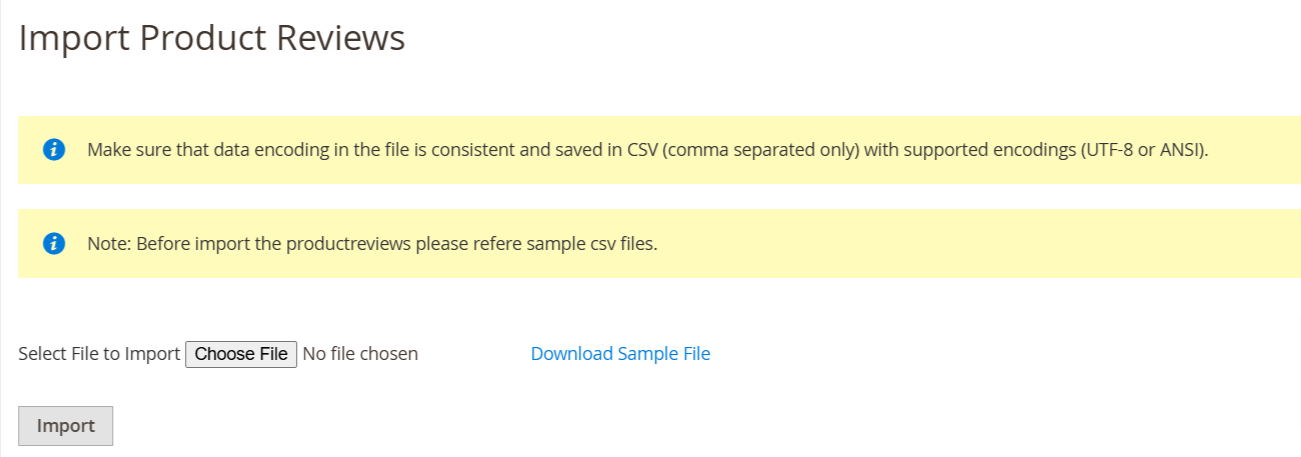
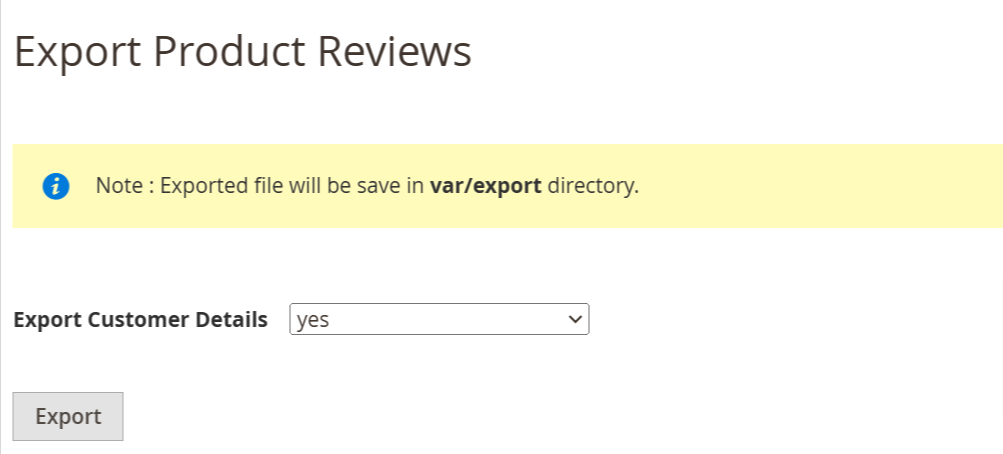







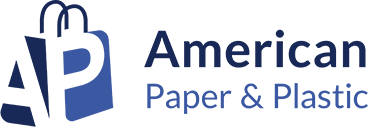

Please complete your information below to login.